How to enable middle-click on double tap for Elantech touchpads on Windows 7/8/8.1 on ASUS notebooks
To make changes to the way multitouch finger tapping works:
Earlier it was (I think) possible to simply check a relevant option in Elan's settings program, however in the newer versions it seems like it got dumbed down and Win 8 driver doesn't include many options that were earlier possible. Some people claim that it is possible to use another vendor's program which has these options available, however I didn't want to try since I don't need more bloat in my system. I am including the link for reference, HOWEVER I didn't test it for either viruses or for actually whether it fixes the issue or not.
http://forum.notebookreview.com/threads/elan-touchpad-software-not-showing-option-for-right-click-as-double-finger-tap-registry-help.732779/
There seems to be more obscure settings. You can see a list here: http://linustechtips.com/main/topic/170476-unlocking-elan-touchpad-gestures/ Just click on "Show" near Gesture Functions. I didn't test those values, but 0,1,2, and 7 are definitely correct.
- Open Regedit, and go to HKCU --> Software --> Elantech --> SmartPad.
- Scroll down to Tap_* entries.
- You have multiple entries here, like Tap_Two_Finger, Tap_Three_Finger etc. Each has a value corresponding to the button it emulates:
0 - left mouse button
1 - right mouse button
2 - middle mouse button
Just change the values however you want them to work. For example, if you want double tap to work as middle click, set Tap_Two_Finger to 2. If you want triple tap working as right click, set Tap_Three_Finger to 1.
Earlier it was (I think) possible to simply check a relevant option in Elan's settings program, however in the newer versions it seems like it got dumbed down and Win 8 driver doesn't include many options that were earlier possible. Some people claim that it is possible to use another vendor's program which has these options available, however I didn't want to try since I don't need more bloat in my system. I am including the link for reference, HOWEVER I didn't test it for either viruses or for actually whether it fixes the issue or not.
http://forum.notebookreview.com/threads/elan-touchpad-software-not-showing-option-for-right-click-as-double-finger-tap-registry-help.732779/
There seems to be more obscure settings. You can see a list here: http://linustechtips.com/main/topic/170476-unlocking-elan-touchpad-gestures/ Just click on "Show" near Gesture Functions. I didn't test those values, but 0,1,2, and 7 are definitely correct.
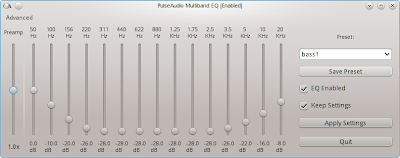
Dzięki Grzegorz!! :) Chyba jest jeszcze jedna rzecz o której nie wspomniałeś mianowicie restart komputera po edycji? (nie jestem pewien). Tak czy owak, dzięki za przejrzysty tutorial.
ReplyDelete